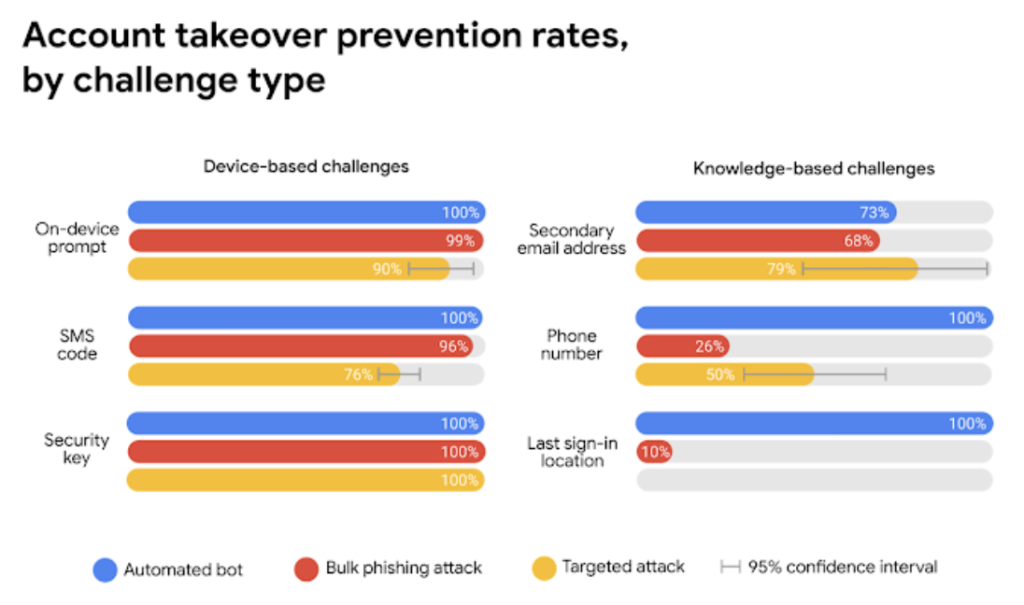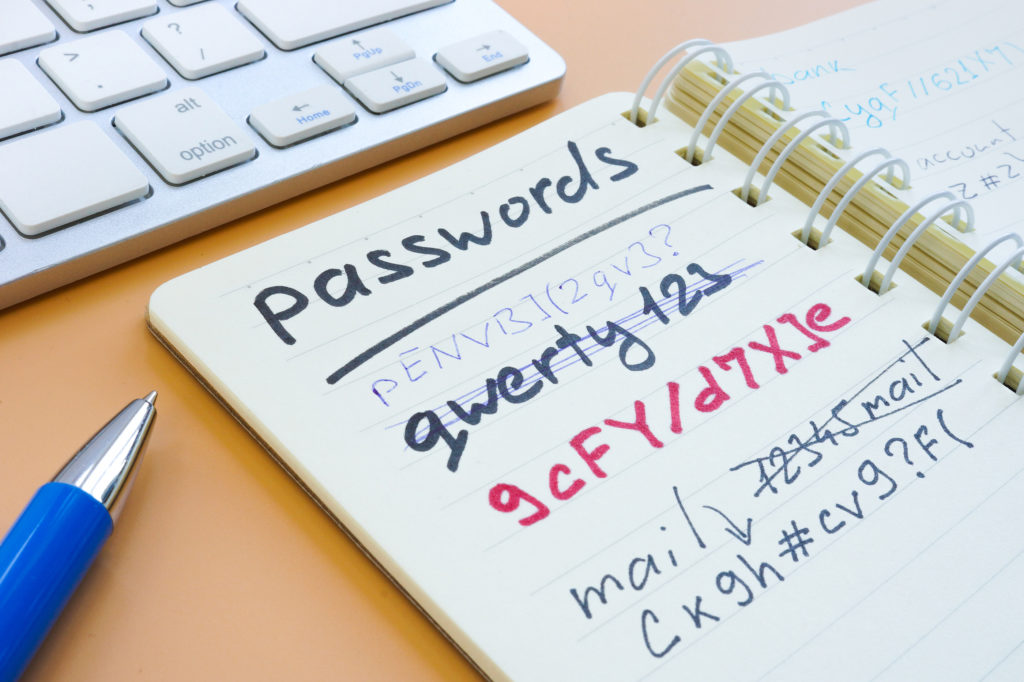Today’s forms of malware are designed to spread quickly to as many connected devices as possible. Once a hacker infects one computer, server, or mobile device, automated code seeks out network connects and looks for any other places it can spread. [Read more…]