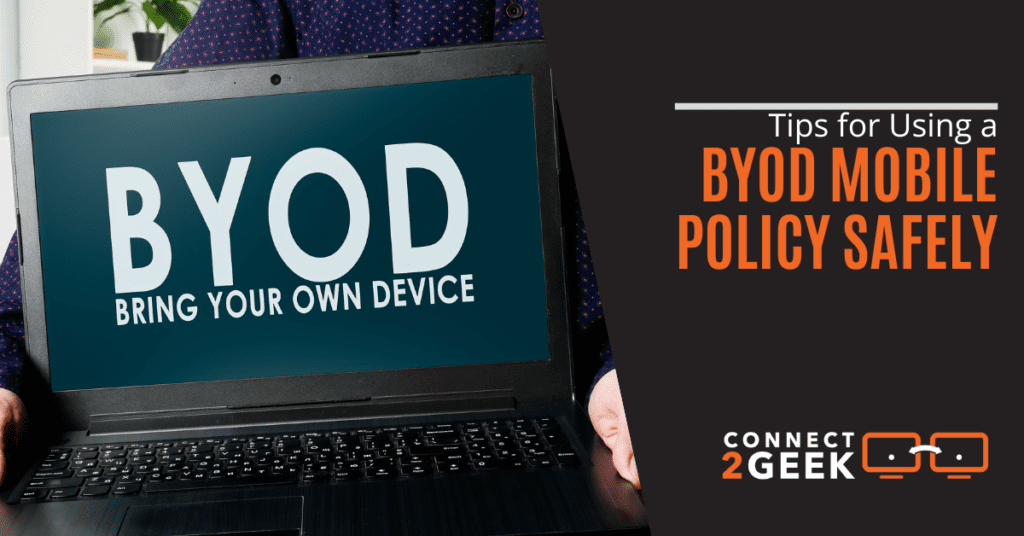
Bring Your Own Device, or BYOD, is becoming increasingly common, and this trend is expected to continue. According to a study, up to 67% of workers use their devices for work.
BYOD is a policy that permits employees to use their own devices for work-related purpoes. These actions are accessing emails, connecting to the corporate network, and accessing company apps and data. Smartphones are the most common mobile device employees bring to work, but they often bring their own tablets, laptops, and USB drives.
The increased use of personal devices motivates businesses to develop BYOD rules. BYOD guarantees that employees utilize strong security procedures when connecting to the workplace network.
A BYOD policy defines what the organization considers an acceptable use of technology, how to utilize it, and how to safeguard the firm from cyber dangers like ransomware, hacking, and data breaches. It is vital to have a well-defined BYOD policy and an understanding of the risks and advantages of BYOD in the business.
Tips for Safe Use of BYOD Mobile Policy
The following are essential tips to use the BYOD mobile policy safely:
Plan to safeguard employees’ personal information
You must be particularly cautious about preserving their privacy by assessing the privacy of your apps and BYOD policies.
Your device management software and processes, in particular, should never copy, store, or interact with an employee’s data and apps. Also, don’t limit your assessment to apps. Most cell phones acquire location data automatically, but there is no reason to collect such data from your consumers.
Specify which devices are allowed
In the early days of BlackBerry services, it was essential and straightforward—you used your BlackBerry for business, and that was it. There are numerous device options now, from tablets to iOS devices and Android handhelds.
It’s crucial to define exactly what you mean by “bring your own device.” Should you say, “Bring your own iPhone, but not your own Android phone?” Have you brought your own iPad but no other phones or tablets? Make it plain to employees interested in BYOD which devices you will support, along with whatever corporate-issued devices you continue to deploy—and those you will not.
Determine which apps will be permitted or prohibited
This is true for any device that connects to your local network, whether corporate or personal. Primary considerations often include social media browsing apps, email replacement apps, VPNs, or other remote-access software.
The question is whether users can download, install, and use software that poses a security or legal risk on devices with unrestricted access to critical corporate resources. What if the most recent Twitter app contains a security flaw in its interaction with the iPhone Mail app, allowing hackers to access your emails through your organization? This is entirely hypothetical.
What if an ill-conceived instant messaging app takes your company’s address book? These are significant issues to address in your policy, not to mention a starting point for developing a BYOD policy. Furthermore, because the technology for stopping the download of tricky apps or copyright-infringing music and media on personal phones is still in its early stages, manual screening of eligible individuals into a trusted group may be necessary.
Create a data usage monitoring procedure
This step is especially crucial in data-intensive ‘Bring Your Own Device’ scenarios. For example, frequent travelers with BYOD, such as managers and sales employees, may use up their personal data plan. Two options for dealing with this circumstance are worth considering. To begin, encourage staff to use Wi-Fi often. Secondly, provide a reimbursement procedure that allows employees to file claims for ‘higher-than-usual’ data expenses.
Create a strict security policy for all devices
Users frequently resist passwords and lock screens on personal devices. They regard them as a barrier to easy access to their device’s content and functions. However, this is not a genuine complaint. There is just too much sensitive information to which phones connected to your company systems have access to enable these phones to operate freely.
If your users wish to use their devices with your systems, they must accept a complex password that is always associated with them. A lengthy and strong alphanumeric PIN is also required, rather than a typical 4-digit PIN. Visit your IT administrators to learn what device security regulations your program can reliably enforce.
Make substantial BYOD policy training available
You can put in all the security controls and rules you want, but most employees will use their devices as they like. The best method to prevent cybersecurity assaults or data breaches is to provide intensive training to your employees and clearly define what is acceptable to use and what potential hazards they may face. Staff will receive training to arm them with the information and tools they need to operate their BYOD devices efficiently and safely.
Engage CONNECT2GEEK To Train Your IT Staff Today
CONNECT2GEEK will assist your staff in ensuring that your essential security systems and software are up to date if you consider establishing a BYOD device policy.
Contact us today!
