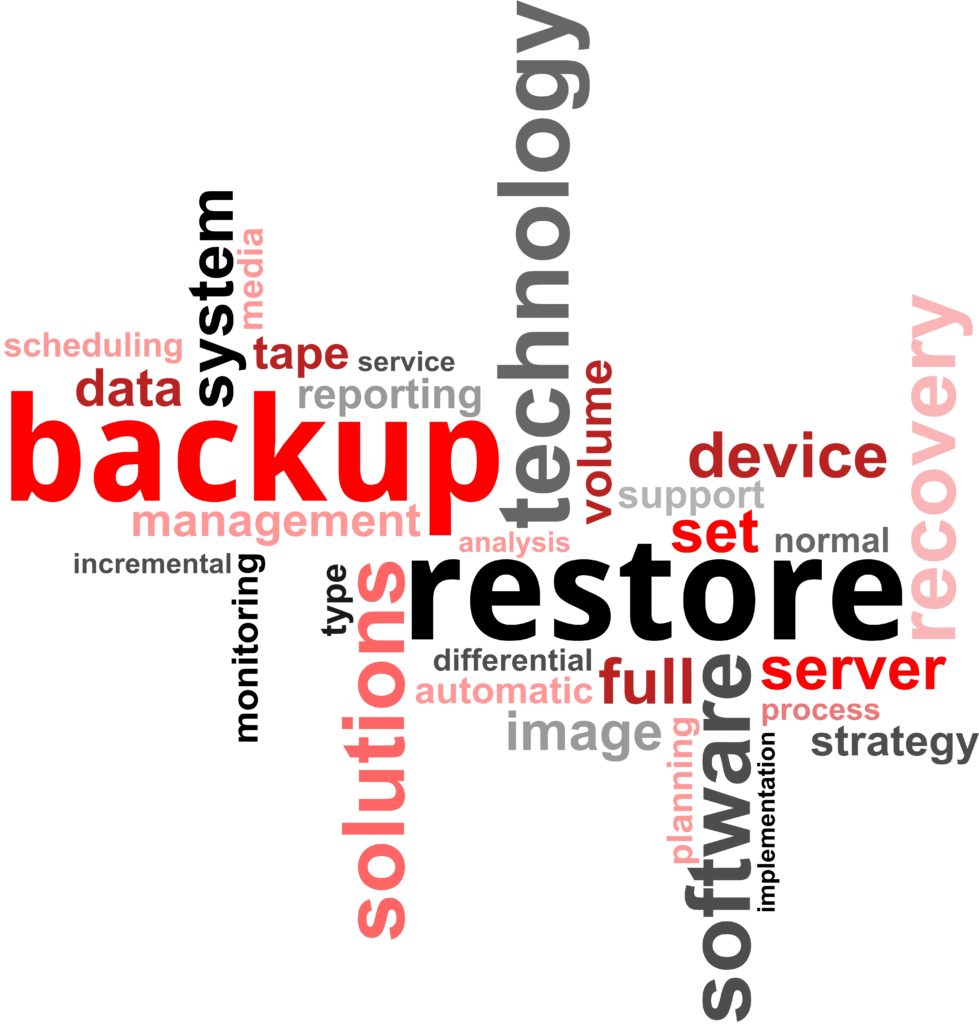
Keeping a separate copy of your data isn’t just a good rule of thumb these days, it’s vital to protecting your business from an irrecoverable data disaster. There are multiple things that put a company’s data at risk and any one of them could cost hundreds of thousands of dollars or even cause them to shut their doors completely.
Data loss can happen due to:
- Ransomware & virus attacks
- Hardware malfunction
- Accidental deletion
- Theft of a computer
- Natural disasters or other damage to a device
Too often, companies think they are fine because they’re backing up their data, only to discover that data backup and disaster recovery are two different things.
When we’re helping Nampa, Idaho businesses with emergency data recovery and managed IT services, we always try to emphasize that backing up is vital, but you also need a plan to restore data when needed. Recovery of your data (and business operations) is really the end game and the whole reason you’re backing up in the first place.
22% of businesses with less than 1,000 employees have to close shop after losing data due to a ransomware attack.
Backup vs Disaster Recovery: The Important Differences
A backup can be considered a single piece of a full disaster recovery strategy. You need to have your data backed up first before anything else can happen. But when it comes to a data loss incident, the disaster recovery is what’s going to get you back up and running.
Understanding the Backup
In the early days of computers, a “backup” meant copying your file to a floppy disk. Today, a good backup system copies more than just files, it includes an entire system file structure and settings, so your complete workspace can be restored.
There are several different ways to back up your data, but not all of them are easy or fast to restore. Common types of backup media are:
- Flash drives
- Hard drives
- Removable hard drives
- Local or remote server
- Cloud backups
Focusing only on data backup without also planning for the data recovery can leave you in a real bind should something happen.
For example, say you’ve just been coping all your computer files to a removable hard drive, then your computer is destroyed by a water leak in the building. You don’t have any recoverable files on that computer, but you’ve got the hard drive that can be plugged into another PC.
However, because it was designed just for backing up your files and folders, it doesn’t have a way to restore your software or computer settings, and you have to copy the files manually to a new device. In short, it’s time consuming and incomplete because that backup disk wasn’t designed for disaster recovery.
The best backup solutions of today are image backups rather than just file backups.
- File Backups: Save just your files and folders
- Image Backups: Save an image of your entire operating system, including files, OS configurations, and executable programs
Understanding Disaster Recovery
Disaster recovery includes utilizing your backup and taking steps to get your data restored and your operations back up and running as quickly as possible after any type of disaster or data loss incident.
Without a disaster recovery solution, your backup is only going to provide limited help and might not get your business back to where it was before a disaster happened.
Business continuity is dependent upon having a disaster recovery plan in place. Too many businesses don’t have one, and it can have devastating effects.
Disaster recovery includes the following pieces.
Data Backup
All your data, including that on mobile devices, should be backed up using an image backup, which snapshots the entire operating system, programs, files, etc… A cloud-based system or one that’s off-site is the safest, should anything happen to the physical premises.
Data Recovery Tool
You want to ensure the backup media you’re using is designed for quick data restoration and has a data recovery tool included. When your operations are down, every second counts. The average cost of downtime is $5,600 per minute.
Disaster Action Plan
Does your staff know what to do if you’re hit with a ransomware attack? What about a long-term power outage at your office?
A detailed disaster action plan should outline areas of responsibility for each team member, what to do in a variety of business stopping scenarios, and give a step-by-step plan that can be undertaken should some type of catastrophe strike.
Items to cover in a disaster action plan:
- Recovering data to the appropriate staff devices (or new devices)
- How to get phone and email operations back online
- Restoring your company website, if impacted
- A smooth chain of command for communication channels
- Client notifications if needed in case of a data breach
- Where to go for instructions (group text, team chat channel, etc…)
Training & Drills
Once you’ve got the first three pieces above in place, you should do regular training and drills of your disaster action plan for different scenarios. This will ensure your team isn’t going through the recovery process for the first time during an actual emergency and will be familiar with their responsibilities.
Need Help with Data Backup and Disaster Recovery Solutions?
You don’t have to go it alone when it comes to setting up a secure backup and solid disaster recovery plan. Connect2Geek can help every step of the way from helping you choose a good back backup/recovery application to helping you craft a detailed disaster action plan.
Ensure your business can go on no matter what! Call 208-468-4323 or contact us online to schedule a consultation.
