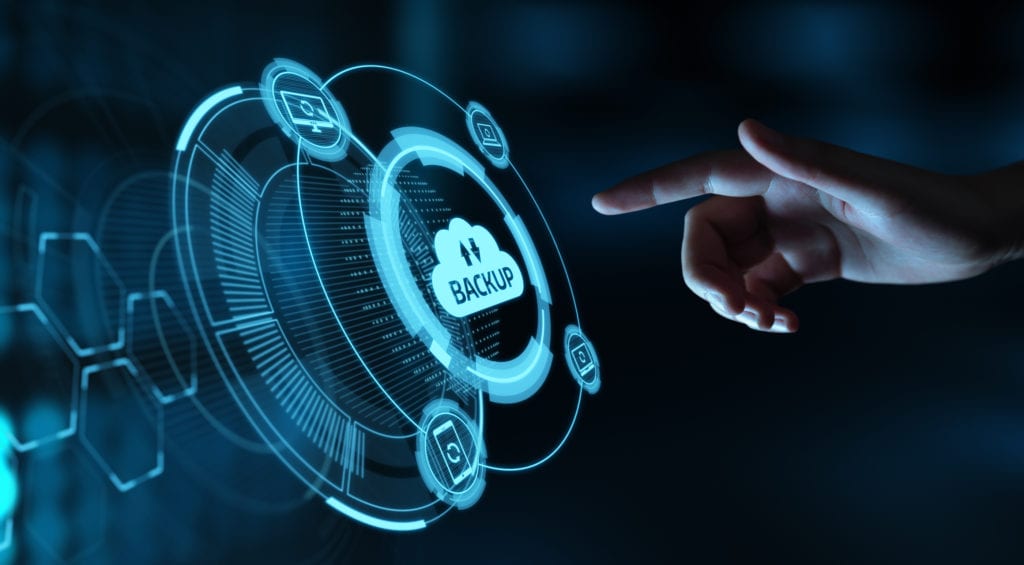
Data backup is interpreted differently by different users. For some a data backup will mean saving their most important files to a USB drive or CD. For others, it means storing files in Dropbox or OneDrive or using a full managed cloud backup and recovery system.
How you back up your files matters because if you’re not using proper security, which includes encryption, the data that your Treasure Valley business generates and stores can be hacked and compromised in a data breach.
When data is not encrypted, it’s in what’s known as “plain text” form which makes it readable to anyone that has it.
Small businesses are a prime target of hackers, with 2019 seeing an increase of 424% in new data breaches. For many companies, the one thing keeping backed up data from being compromised is the fact that it’s encrypted.
If the backup system you’re using isn’t encrypting your data, then it’s at risk of being stolen.
What is Data Encryption?
Data encryption uses a specific algorithm to turn plain text data into a code. Without the right key to decrypt that data it’s unreadable. This is a popular and effective method of security and it’s used throughout the technology industry to keep data protected from breaches.
Data encryption can be used at the device level, when data is being transmitted through a network, and in a cloud backup or storage system.
The difference between plain text data and encrypted data would be the difference between leaving your car unlocked with the key in the ignition and having the door locked, and the car locked inside a garage. One makes it simple for a thief to gain access, the other makes it nearly impossible.
Best Practices for Backups & Using Proper Security
How secure is your business backup? Are you backing up all your data, no matter where it resides?
Here are several backup practices your company should be following when it comes to data backup.
Use the 3-2-1 Backup Rule
One of the basics of good backup practices is not keeping all your data in one basket, so to speak. This means using different backup methods and ensuring one of those is offsite.
A way to follow this is to use the 3-2-1 backup rule, which states:
- You should keep 3 copies of all your data
- You should ensure at least 2 copies are using different backup types
- At least 1 of your backups should be kept offsite
Don’t Leave Mobile Devices Out of Your Backups
Mobile devices are taking on much more of a company’s workload these days, but often they’re lagging behind when it comes to being part of a company backup plan.
Data breaches and malware attacks can happen to mobile devices just as they happen to computers, additionally, those devices are much more likely to be lost, stolen, or damaged. You need to ensure the data they hold is protected by making them part of your backup plan.
Don’t Leave Cloud Platforms Out of Your Backups
Many companies have moved much of their data to the cloud in programs like Microsoft 365. That data is often unprotected from data loss, whether accidental or malicious.
Cloud data needs to be separately backed up in a cloud backup and recovery application just like data on servers and devices to ensure it’s protected from loss.
Manage Your Backups
Many users plug in a backup, get it started, and then just assume it’s continuing to run fine month after month, year after year. Then when a data loss incident occurs, and they realize their backup stopped months ago without them realizing it.
You need to have backups managed, which means they’re being monitored regularly to ensure one of the following doesn’t happen:
- Backup runs out of space
- Backup stops due to software glitch
- Backup is accidentally turned off by user
- Backup is interrupted by another program
Encrypt Backups for Security
If you’re backing up all your data in plain text, it’s easily compromised by a hacker. Hackers can either intercept data through a hacked Wi-Fi or steal credentials that give them access to a cloud account. But if you have proper security on your data, it becomes unreadable and it can’t be exploited.
Proper security means to ensure all your backups are using encryption to “scramble” the data, making it unusable to anyone that doesn’t have the decryption key. Encryption is really the gold standard of any type of data security.
Get Help with Secure, Monitored & Encrypted Backups
Connect2Geek can help your Treasure Valley area business with smart, secure, and affordable backup solutions. We’ll ensure that all data is being backed up no matter where it resides, and that it’s encrypted.
Schedule a free backup consultation today! Call 208-468-4323 or reach out online.
