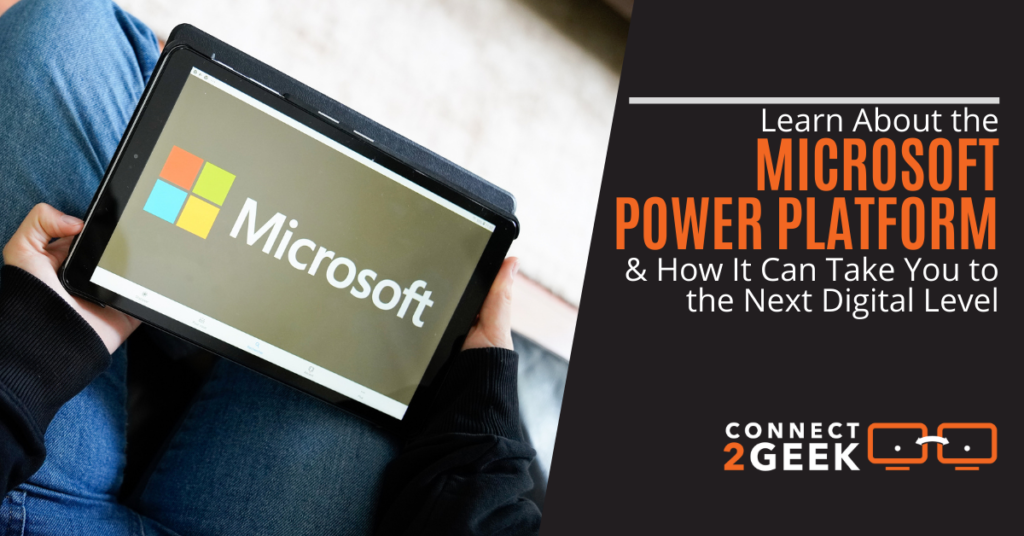
In today’s world, often what makes one business stand out from its competitors is how well it can leverage technology. This has benefits both for company productivity and for the customer experience it provides.
Things like automation, chatbots that can intelligently answer questions, and custom business apps can all improve an organization’s bottom line.
In a study of small businesses and how well they used technology, it was found that there was a large gap between those that were “digitally advanced” and those that weren’t. The digitally advanced businesses outpaced the less advanced ones in several ways:
- Experienced revenue growth nearly 4x as high
- Earned 2X as much revenue per employee
- Were nearly 3X as likely to be creating jobs over the prior year
While being digitally advanced sounds great, you may be wondering, how exactly to do that beyond just using the standard cloud services.
If you want to leverage technology to boost your bottom line and improve productivity, then it helps to use the right tools.
Microsoft Power Platform includes four powerful tools that help businesses in several ways.
Overview of Microsoft Power Platform
Have you ever seen a custom business app that someone else had and wished you had the money to hire a developer to make one? What about considering an intelligent chatbot? But again, you may have thought that was too difficult to do and out of reach for you.
The Microsoft Power Platform democratizes these types of applications and uses drag-and-drop interfaces to make it easy for non-developers to do all sorts of things, including building their own internal app to use for a process.
Here’s what’s included in the toolset.
Power Apps
Power Apps is an application that makes it possible to build your own business application without needing a developer to write all the backend code. You can start with a built-in template and build out your functionality from there by dragging and dropping items into the interface.
This is a WYSIWYG (what you see is what you get) user experience, which means that even someone unfamiliar with app building can put together menus and action items quickly.
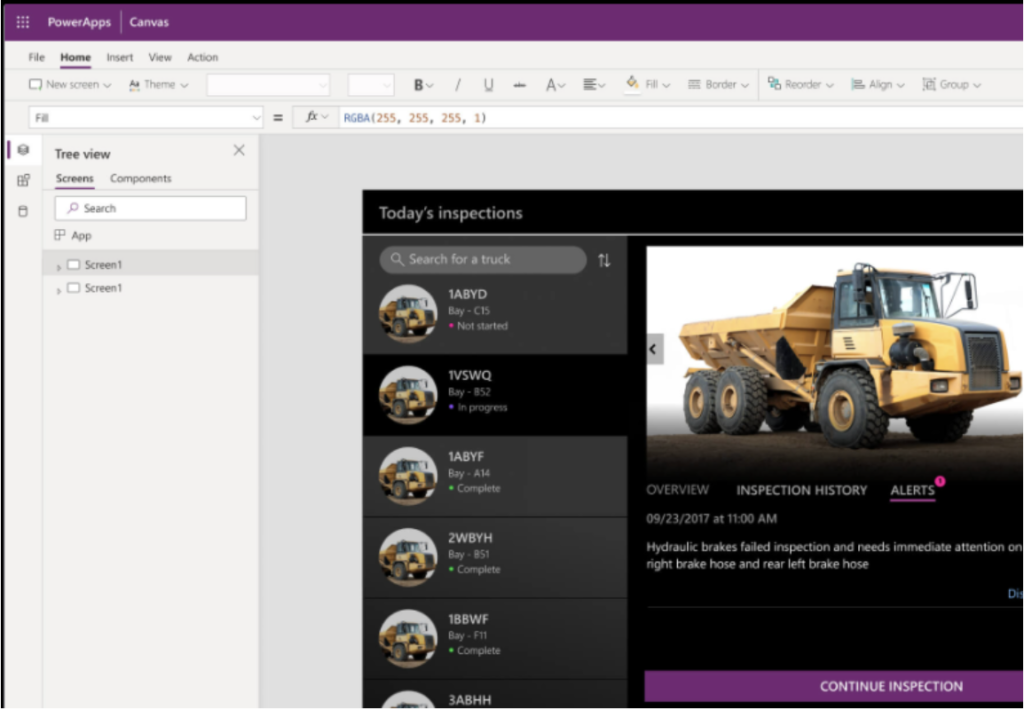
All Power Platform images are from Microsoft.
Building your own internal apps means you can match tools to your business workflows instead of having to fit your workflow into available commercial tools.
Power Bi
Seeing connections between the activities happening in a business can allow business owners to make informed and timely decisions. Power Bi is a business intelligence tool that you can use to generate hundreds of insightful analytics based on multiple data points.
You can use one of many built-in connectors to connect your data streams to Power Bi, which can then aggregate the information for you and tell you what it means for your business.
Instead of trying to connect the dots between reports on different platforms, you can have all your reporting in one place.
Power Automate
Manual and repetitive tasks eat up productivity. When your team has to continually enter data that could be automated, it keeps them from having time for more forward-motion activities like marketing, sales, and customer service.
Fifty-five percent of managers spend as much as 8 hours per week doing nothing but manual, repetitive tasks. Imagine if they were freed of those tasks, that’s a whole extra workday for activities.
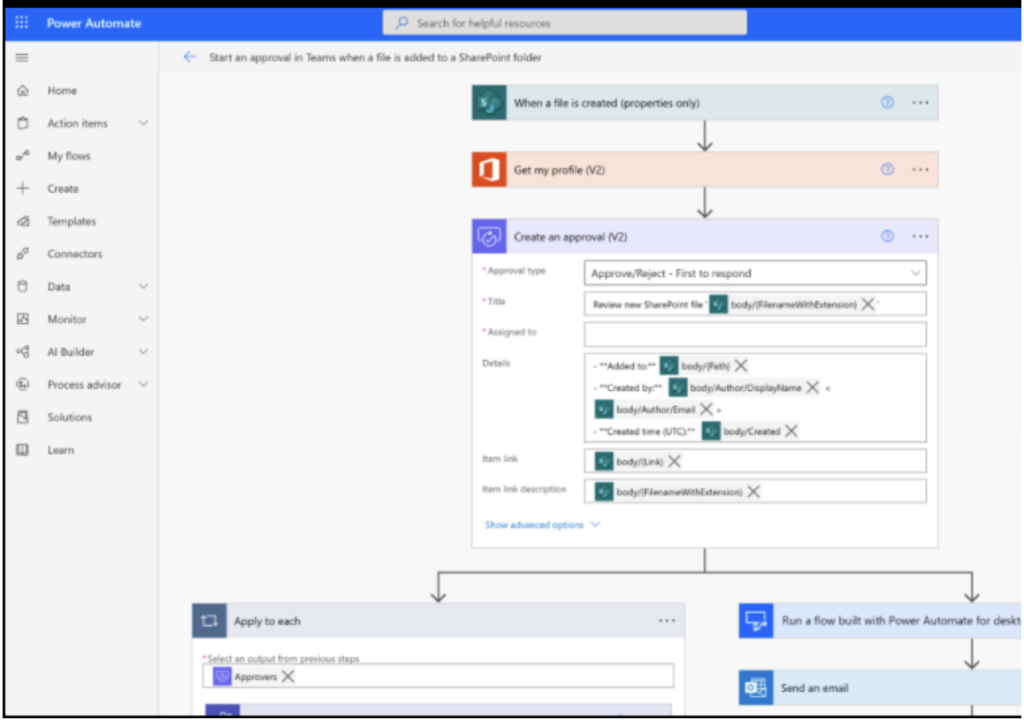
Power Automate helps companies eliminate those manual tasks by visualizing their workflow and connecting actions. The tool’s Process Advisor helps to walk users through recommended automations so they’re not starting from scratch.
Automation improves efficiency, gives more time to your team, and reduces mistakes that can happen with manual data entry.
Power Virtual Agents
The fourth app in the Microsoft Power Platform is Power Virtual Agents. This application allows you to easily build a 24/7 customer service agent and salesperson for your website.
Now that AI has been added to chatbots, consumers enjoy interacting with them more. Chatbots can keep a large database of information and choose the right answer based on the website visitor’s input. Machine learning also allows chatbots to learn from interactions, so they become smarter.
It’s estimated that chatbots handle 69% of chats from start to finish. They also can be available to answer a question for a person at a moment’s notice, even in the middle of the night. Some people actually prefer them to chatting with a live agent.
Power Virtual Bots allows you to build your own intelligent chatbots without the need for a developer. This tool also has the same drag-and-drop ease of use as the other tools in the platform, making it easy to put together logic and launch your own automated website salesperson.
Looking for Help Leveraging Power Platform & Other Cloud Tools?
Connect2Geek can help your Treasure Valley area business optimize your use of technology affordably and effectively.
Schedule your free consultation to learn more today! Call 208-468-4323 or reach out online.
