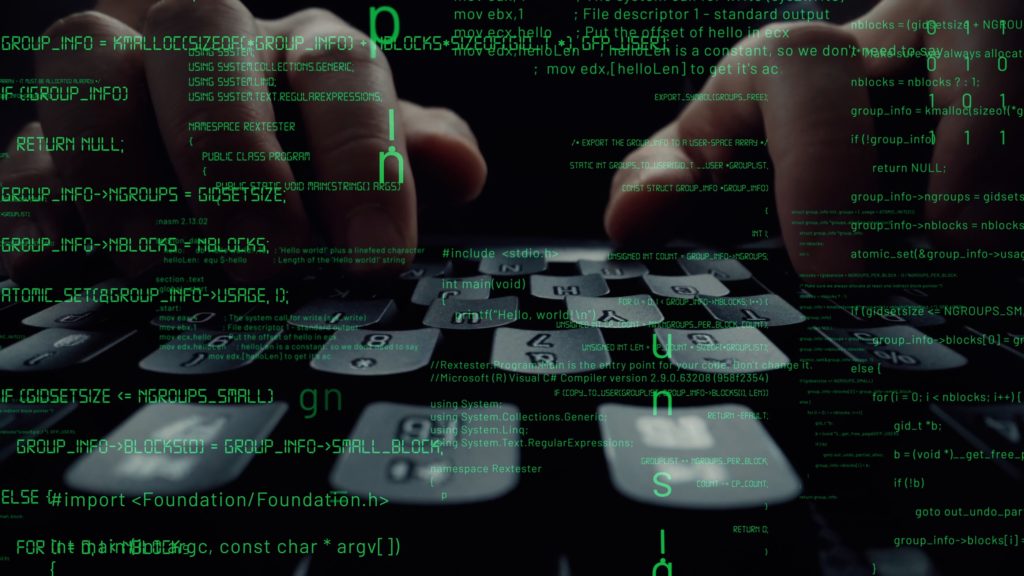
Alongside the rise in the number of people working remotely on a regular basis, has been the increasing popularity of software designed to track employee productivity.
It’s much easier to see when someone is actively working or “goofing off” when you can walk by their desk. Thus, one of the challenges of working with a remote team is how to effectively track and monitor their activities when you can’t see them all day.
In an effort to fill this need, many software companies have introduced a variety of tools for tracking activities. These tracking apps can vary in what and how they track things. For example, Microsoft Productivity Score will track how well employees in the aggregate are utilizing the tools in Microsoft 365, and make productivity suggestions.
But other tools are more invasive and can track employees via screenshots being taken of their desktop throughout the day or record the keystrokes being typed in on a computer keyboard.
These tools have collectively been dubbed with the moniker “Bossware.” Meaning software bosses are using to track (some would say “spy on”) employee activities.
The Popularity of Bossware
Over the last year, 78% of surveyed organizations stated they used monitoring software to track employee performance and online activity. Of those same surveyed companies, 83% said they had concerns about how ethical using monitoring software is.
The fact is that not all tracking and monitoring software is created equally. Some may be considered unethical and could cost you some good employees. Other types can be quite helpful when it comes to managing a remote team and ensuring your workload is evenly distributed.
Before you begin using bossware, you should consider several things to ensure it’s going to be a plus to your company and not cause you to alienate your employees for no reason.
What to Consider Before Using Software to Monitor Employee Performance
Three Levels of Monitoring
We mentioned how not all bossware can be lumped together when it comes to how it impacts your employer/employee relationship or how intrusive it might be considered.
- Level 1: Aggregate Productivity KPIs: One of the least intrusive types of bossware is software (like MS Teams Viva Insights) that does not provide individual KPIs on productivity and instead provides them in aggregate for all employees. This can be very helpful for identifying areas of improvement across the organization.
- Level 2: Individual Productivity & Online/Offline Monitoring: The next level of monitoring would be monitoring at the individual level for things like logins to an app, when users are online or offline in a business app, etc. This is more intrusive but can be helpful to ensure employees that work from home are working during their normal hours as they would be expected to if at the office.
- Level 3: Hidden or Highly Invasive Activity Monitoring: This level of bossware would include apps that allow employers to log keystrokes, take over a device via remote control, access the microphone or webcam, and other similar monitoring activities. Many of these apps also can work in the background with the users’ knowledge.
You should carefully consider each level, and the potential ethical or privacy risks involved, before deciding on an employee monitoring policy.
Be Upfront About All Employee Monitoring
One best practice of any type of bossware use is to be honest and transparent with employees about what is being tracked and what the software can do on their device.
Tracking without a remote employee knowing about it can be problematic from a legal perspective. Especially if the device that the employee uses for work is a personal one.
Look at Customizing Your Approach for Different Positions/Tenure Levels
A task-tracking application that monitors logins and certain app-related activities can be necessary for new hires or employees that may have had a drop in productivity after moving to a work-from-home environment.
But when it comes to longtime employees that are high performers, adding monitoring to their devices, may cause hurt feelings. It could also cost you some important team members or damage their productivity because now they feel more stressed out.
Consider using employee productivity monitoring software only in those instances deemed necessary. You might also “graduate” someone that has been with your company for a certain number of months and proven their performance, by removing the device monitoring.
What Reporting Do We Need?
You shouldn’t put in employee monitoring software just for the sake of doing it. For example, if you put in an app that takes screenshots of employee desktops throughout the day, are you going to review all those screenshots? If not, you could be spending time and money needlessly.
Look first at the main things you need to keep up with. Such as, is everyone using the most optimized workflow in this app? Where are employees getting hung up on work tasks? And so on.
Then look at the monitoring tools that can provide you with reporting to improve performance in those areas.
Get Help Wading Through Productivity Monitoring Options
Connect2Geek has a team of cloud application experts that can help your Treasure Valley business choose a productivity monitoring solution that works for your team and your goals.
Schedule your free consultation to learn more today! Call 208-468-4323 or reach out online.
