
By 2023, the total number of IoT connected devices is protected to increase nearly threefold from 2018’s count, to 43 billion. Many Treasure Valley area accounting offices are already feeling the strain of having more devices connected to their networks every year.
Two recent technology advances, Wi-Fi 6 and 5G both address multi-device handling. This just goes to show how overloaded home and business networks have become and that it is a key technology issue that needs to be addressed.
The average accounting office may have added smart devices like wireless printers and IP security cameras over the last few years. Mobile devices have also grown tremendously and represent a significant amount of network traffic.
Have you experienced network overcrowding at your accounting office?
Some of the symptoms are:
- Wi-Fi that mysteriously cuts out and then comes back on
- Video calls that freeze up or lose sound
- Unreliable internet speed
- Problems sending print jobs to wireless printers
If you’re having any of the above issues, or if you just want to avoid having them as you add more devices, then you’ll want to use a little-know router setting called Quality of Service (QoS).
How to Use Quality of Service Rules to Improve Your Network
Most routers will have a settings area where you can set up what’s known as Quality of Service (QoS) rules. These rules tell the router how it should prioritize bandwidth.
For example, you may tell the router that no matter what, your Zoom application should get the highest priority. This in turn will stop other activities from stealing its bandwidth, thus give you more consistent and less problematic Zoom video calls.
QoS works like traffic lanes that prioritize different types of internet activities.
Image your router as the workers at a fast food counter and all your internet activities as the customers.
If you have multiple customers coming through the door at the same time, but no lines for them to wait in, they’ll overwhelm the workers, and workers won’t know who to serve first or whose order is most urgent. So, everyone gets spotty and unreliable service.
QoS puts organization in place, so all those customers would be prioritized and served accordingly, providing an overall more orderly and reliable experience.
Here’s how this works to make your accounting firm’s network more reliable.
Set Priorities According to Activity, Port, or Device
Not all things that need bandwidth in your office have the level of importance. For example, if employees stream YouTube on their breaks, you most likely would not want that taking away bandwidth from your QuickBooks Online session.
With QoS rules, you can set different bandwidth priorities based upon:
- Application name
- Activity type (i.e. video conferencing)
- Device
- Ethernet port
One way you may use this is to prioritize your Zoom as an application with high priority, then give a lower priority to an activity type like FTP (downloads/uploads).
Set the Level of Priority
For each of the identified types of internet use, you want to set its priority level. You will usually have 3-4 options to use, depending upon the type of router you have.
Typical priority level options are:
- Highest
- High
- Standard
- Low
When setting up rules, you want your most important bandwidth needs at the highest priority. But you don’t want to just put most things as “highest” or you defeat the purpose of prioritizing bandwidth use.
What you’re doing is telling your router how to distribute bandwidth and what applications absolutely should not have it taken away by others. For example, you may not want a cloud backup of your server to cause your VoIP phone system to have voice quality problems or drop calls due to lack of bandwidth.
Here is an example from Laptop Mag of how a QoS setup might look.
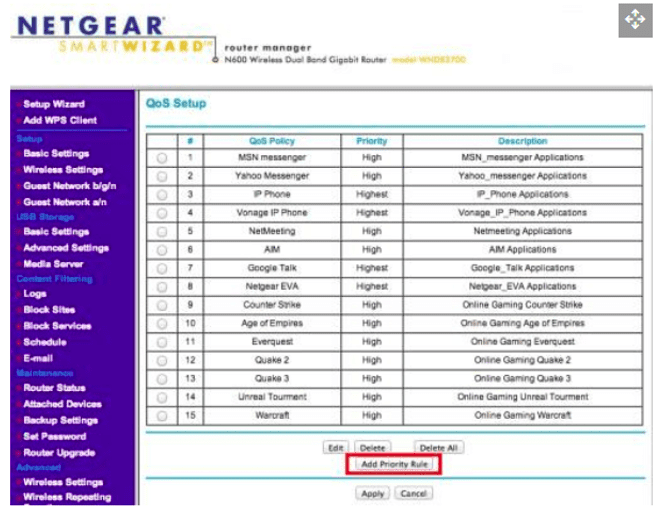
Limit Certain Bandwidth Activities
Another benefit of using QoS is that you can not only prioritize bandwidth, you can also limit bandwidth use of certain activities.
For example, you may want to limit video streaming use at the office or any gaming activities that may be happening during employee breaks.
Gain Visibility Into Bandwidth Usage
Using QoS gives you visibility into how your bandwidth is being used so you can make strategic decisions or be alerted to unusual use.
For example, if you notice a large use of bandwidth during off hours by FTP, that could be an indication that your network has been hacked and files are being downloaded.
You can also adjust certain activities by noticing use patterns. Such as moving your backup timing to off-hours when you notice it taking up bandwidth during the busiest time of the day.
Get Help Improving Your Network Speed & Reliability
Connect2Geek can help your accounting firm improve your wireless network speed and reliability to ensure it can support all the devices and activities you have now and may have in the future.
Schedule a free consultation today! Call 208-468-4323 or reach out online.
