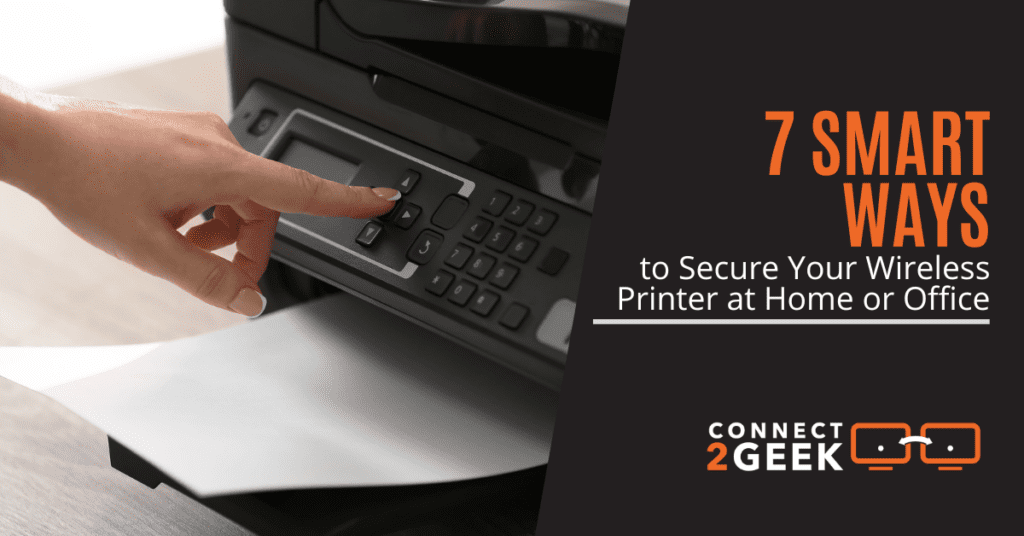
Wireless printers are an essential component of modern-day offices and homes. They provide a convenient way to print from anywhere within range of the Wi-Fi network. But this convenience comes with an inherent security risk.
Hackers can exploit wireless printers to gain access to your network and steal sensitive information. Therefore, it’s vital to take measures to keep your wireless printer protected.
In this article, we will discuss smart ways to secure your wireless printer at home or office. Continue reading for detailed explanations and examples of each point to ensure that you have a clear understanding of the steps you can take to safeguard your data.
1. Change the default settings
Most wireless printers come with default settings that are not secure enough. These settings can make your printer vulnerable to attacks, so the first thing you should do is change the default settings of your printer.
Changing the default settings is a simple yet effective way to increase your printer’s security. One of the default settings that you should change is the password. Most printers come with a default password, which is easy to guess or hack.
Update the password to a strong and unique one with at least 12 characters and a combination of letters, numbers, and symbols. Also, disable any unnecessary features that can be used by hackers to gain access to your printer.
Enabling security features provided by the printer manufacturer is another important step in securing your wireless printer. Most printer manufacturers offer security features such as encryption, secure boot, and access controls. These features can help protect your printer and network from unauthorized access.
2. Secure your Wi-Fi network
Your wireless printer is connected to your Wi-Fi network, which means that securing your Wi-Fi network is crucial for securing your printer.
Using a strong and unique password for your Wi-Fi network and changing it regularly is the first step to securing your network. You can also use WPA2 encryption, which is the most secure encryption method available.
Another way to secure your Wi-Fi network is to enable MAC address filtering. MAC address filtering allows you to create a whitelist of devices that can connect to your network. This means that only devices with approved MAC addresses can connect to your network, providing an additional layer of security.
3. Use a firewall
A firewall is a software or hardware device that controls access to your network, preventing unauthorized access to your printer and network.
Make sure to enable the firewall on your router and any other devices connected to your network. You can also use third-party firewall software to provide an additional layer of protection.
Using a firewall can help prevent hackers from gaining access to your printer and network by blocking incoming connections that are not authorized. It can also block outgoing connections from your printer to suspicious websites or IP addresses, preventing malware from being downloaded onto your printer.
4. Update your printer firmware
Printer manufacturers regularly release firmware updates to fix security vulnerabilities and improve performance. Keeping your printer firmware up to date is crucial for securing your printer. Firmware updates can address security vulnerabilities, fix bugs, and improve performance.
Most printers have built-in software that allows you to check for firmware updates. You can also check for firmware updates on the manufacturer’s website. When you install a firmware update, make sure to read the release notes to understand the changes that have been made.
5. Disable remote printing
Remote printing allows you to print from anywhere in the world by sending your print job to your printer through the internet. While this feature can be convenient, it can also be a security risk. If you do not use remote printing, disable it on your printer.
Remote printing can be exploited by hackers to gain access to your printer and network. Hackers can intercept your print job and steal sensitive information or install malware on your printer. Disabling remote printing eliminates this risk and ensures that your printer is only accessible within your network.
6. Limit physical access
Physical access to your printer can also pose a security risk. If someone gains access to your printer, they can easily compromise your network.
If possible, place your printer in a secure location where it cannot be easily accessed. You can also restrict access to your printer by requiring a password or authentication to access the printer’s settings. This ensures that only authorized individuals can access your printer.
7. Monitor your printer
Monitoring your printer is an important step in securing your printer. It allows you to detect any suspicious activity and take appropriate action. You can monitor your printer by checking the printer logs and setting up alerts for certain events.
Printer logs provide information about the printer’s activities, such as printing, scanning, and copying. You can detect any unauthorized activity on your printer by checking these logs regularly. Setting up alerts for certain events, such as failed login attempts or unusual printing activity, can also help you detect potential security threats.
Secure Your Printer Today
Securing your wireless printer is crucial for protecting your network and sensitive information. By following the smart ways outlined in this article, you can significantly improve your printer’s security.
Changing default settings, securing your Wi-Fi network, using a firewall, updating your printer firmware, disabling remote printing, limiting physical access, and monitoring your printer are all effective ways to secure your printer.
If you need assistance with keeping your wireless printer safe or have any questions, please contact Connect2Geek. We’re always ready to help you improve your printer’s security and protect your network.
