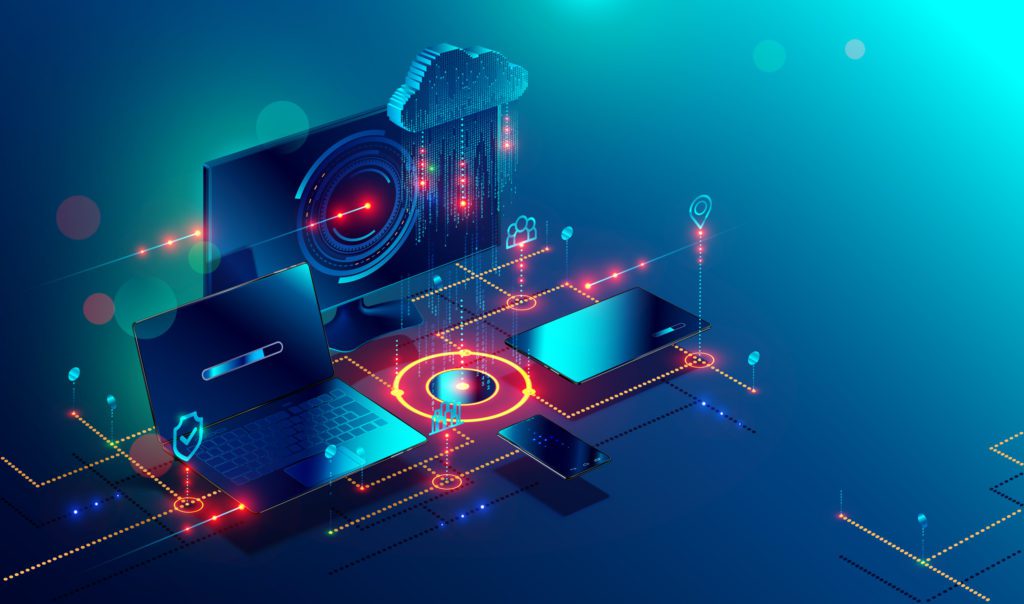
Most files are now stored digitally, which makes them easier to access than paper files, but also leads to problems searching for files. If company cloud storage isn’t kept organized, productivity can suffer across the organization.
With shared storage, users are not only looking for files they’ve stored, they often have to access information stored by someone else, which can be tricky without a standardized format in place.
It’s estimated that 50% of office professionals spend more time looking for documents than they do actually working. That’s a big problem when it comes to efficiency and running a productive business.
Inefficient file storage can also lead to employees using unauthorized cloud apps for their own file storage because they can’t find anything on the companywide platform.
Whether you use OneDrive in Microsoft 365, Dropbox, or Google Drive, it’s important to make it easy to locate files and that comes from paying attention to how files are saved and stored.
Here are several tips that can help you improve your file storage efficiency and make documents easier to find in less time.
Keep Your File Structure Flat (2-3 Folders Deep Max)
If files are nested too deep inside folders, it becomes like a treasure hunt just to find one. This can lead to wasted time looking down different rabbit holes to find a document that’s needed.
Keep your overall cloud storage file structure to just 2 to 3 folders deep. The flatter structure makes it easier to locate files.
Use a Universal Folder Naming Structure for the Company
One employee might think that “department” as the top folder level makes sense, while another employee might use “product” as the top folder, and place department inside that.
If everyone is naming folders the way they see fit, you end up with disorganized files that no one can find except the person that saved them.
Create a universal folder naming hierarchy for your company that all employees are to use. Dictate what the top level, 2nd level, and 3rd level should be and emphasize the importance of everyone naming things the same way.
This helps ensure that everyone can find files created by anyone else in the company because they will know where to expect them to be.
Emphasize “Save Right the First Time”
When people are busy, they’ll often save a file to a temporary spot meaning to move it later. But “later” never comes, so you end up with company documents saved on PC desktops and in general folders like “downloads.”
Institute a “save right the first time” policy to help employees understand the importance of taking those few extra seconds when saving a file to navigate to the right folder. This keeps cloud storage organized for everyone.
Don’t Create Folders for Less Than 10 Files
Having more folders than necessary is something else that can make it take longer to find the right file. Having a separate folder for just one or two files is unnecessary and adds to file storage clutter.
It’s best not to create a folder for less than 10 files. This provides employees with a simple organizational rule to remember and keeps your storage easier to manage.
Use Folder Tags for Easier Searches
Using tags on your files can help greatly when it comes to keyword searches. How many times have you tried several different keywords in a file search to find the document you were looking for?
If you use tags, you can tag the file with all the common keywords that might be used to find it, reducing the time that it takes employees to locate files throughout the day.
Have an Admin Organize & Delete Unneeded Files Weekly
Companies are adding hundreds of documents a week to their cloud storage. The larger it gets, the harder it is to manage and keep organized.
You can help keep storage well maintained by having an admin organize and cull the storage weekly. If done every week, then it doesn’t turn into an hours-long task and will keep your storage efficient and files easy to find.
This weekly de-cluttering would consist of:
- Re-filing any documents that weren’t saved to the right folder
- Deleting any unneeded documents, like old drafts of a final brochure
- Looking for any newly created folders with less than 10 files moving those files to another folder
Have an Admin Archive Older Files Quarterly
Another important upkeep task is to move unused files that you still need to keep on hand to a master “archives” folder.
This gets those files out of the way of users but still keeps them accessible as needed.
Get Smart & Efficient File Storage Solutions from Connect2Geek
Connect2Geek can help your Treasure Valley area business with efficient file storage solutions and automated policies that will improve file organization and productivity.
Schedule your free consultation to learn more today! Call 208-468-4323 or reach out online.
