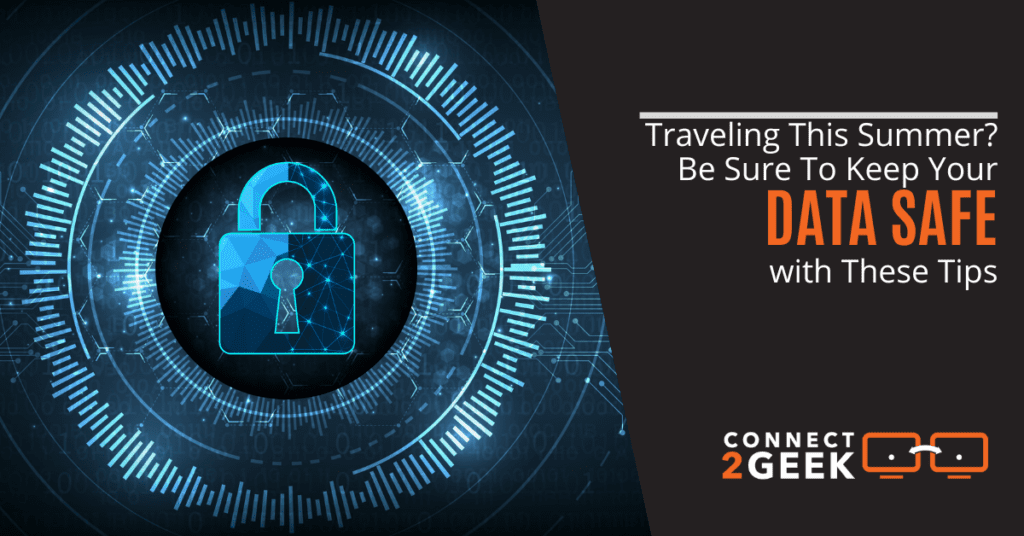
Summer is finally here, which means that people will be looking to take advantage of the weather and travel to various parts of the United States and beyond its borders. Flights going to just about any vacation spot across the globe will be packed full of more than just sunscreen and flip flops. There will also be plenty of tech devices along for the ride.
IT departments know they will have to work extra hours, as employees will look to access business data from various locations other than the office, including while on vacation. This is sure to increase the risk of hacks and breaches. According to Statista, 50% of CISOs of companies that have adopted remote work in the United States claim that there has been an increase in targeted cyberattacks due to the risks that come with remote work.
This means there needs to be more focus on cyber security during the summer months when fewer staff are on duty. The best way to solve this is to outsource your cybersecurity during this time and also protect your devices on your own using the right security measures.
This article offers numerous tips to help you keep your data safe when traveling and on vacation.
The Risks That Come With Not Keeping Your Data Safe When Traveling
Apart from business data being at risk, your personal data is also at risk. Most employees travel with their office devices (which contain company data). The risk is higher for employees who work for companies that employ BYOD policies, as it is more difficult to sniff out a likely attack from personal devices. As long as there is a device to hack, every kind of data accessible from that device is at risk.
Cybercriminals are always looking for opportunities to try out new forms of attacks. An action as inconsequential as leaving your PC unattended while grabbing a drink for less than a minute is more than enough for a hacker to plant ransomware.
Hence, it is crucial that you are always conscious of maintaining a highly secure environment at all times during the summer holidays. You never know who is watching you and can never be too careful.
Some Tips to Help You Keep Your Data Safe During The Holidays
Here are some ways you can ensure your data is always secured during your vacation:
Book all travel tickets from trusted websites
When booking your bus and flight tickets, it is important that you do so from the bus or flight company’s official website. Check and ensure the site has “HTTPS” as its prefix in the address box. You can also install anti-spamming software on your PC before booking your tickets to ensure you only access secure websites.
Set new passwords and PIN codes on all devices before your trip.
The fact that you are going on vacation does not mean you should be lax about your cybersecurity. Most devices (work or personal) have basic password or passkey features that can prevent the simplest hacking, which you should take advantage of.
This way, if you leave your PC or mobile device unattended for a while, hackers cannot access the data on it and would most likely not steal it. Ensure you create strong, complex, and unique passwords, as well as pin codes for all your devices.
Backup
It would be best to look to backup important files on external drives or the cloud before your trip. Apart from helping free up space on your devices, it also ensures that you do not lose your files permanently in the event of a lost or damaged device. With a backup, you are rest assured that you can always get all your files back when you get a new device.
Activate the remote wipe feature.
The smartphone is the most commonly misplaced or stolen device during vacations, which usually happens when a person is in transit. Mobile devices are getting more important by the day as they can facilitate payments and make video and audio calls while being as portable as any device can be. This is precisely why it is a common target among cybercriminals. Activating a remote wipe helps ensure that a misplaced phone cannot be used once you confirm it is stolen.
Turn off automatic connectivity features like Wi-Fi and Bluetooth.
Bluetooth or Wi-Fi can be very useful for fast connections to devices. However, it is doubly important to ensure that your Bluetooth is off as soon as you aren’t using it. This is because when your Bluetooth or Wi-Fi is set to auto-connect, your phone will connect to open Bluetooth devices and Wi-Fi, sometimes without your permission and notification.
It is important to note that cybercriminals can use these unauthorized connections to access your device’s files. Hence, always ensure that your phone and laptop’s Wi-Fi and Bluetooth connections are deactivated when not used.
Be wary of Wi-Fi connections.
For people who regularly travel abroad, it is important that you know that connecting to Wi-Fi in public spaces is not a good idea. Instead, look out for password-protected connections, especially those offered by hotels.
Also, if you have to use a public computer, ensure you sign in to your private account and sign out when you are done with the computer. For every website you visit, especially platforms that require you to submit confidential information, check for the “https” prefix to confirm its validity and authenticity. If you doubt all of these, use a VPN for your connections.
Protect Your Business Better with Connect2Geek
Traveling can be risky when it comes to data security, but it can be made safer. You can keep your data safe with the tips mentioned in this article.
Contact us today to learn about our managed cybersecurity services for your businesses.
