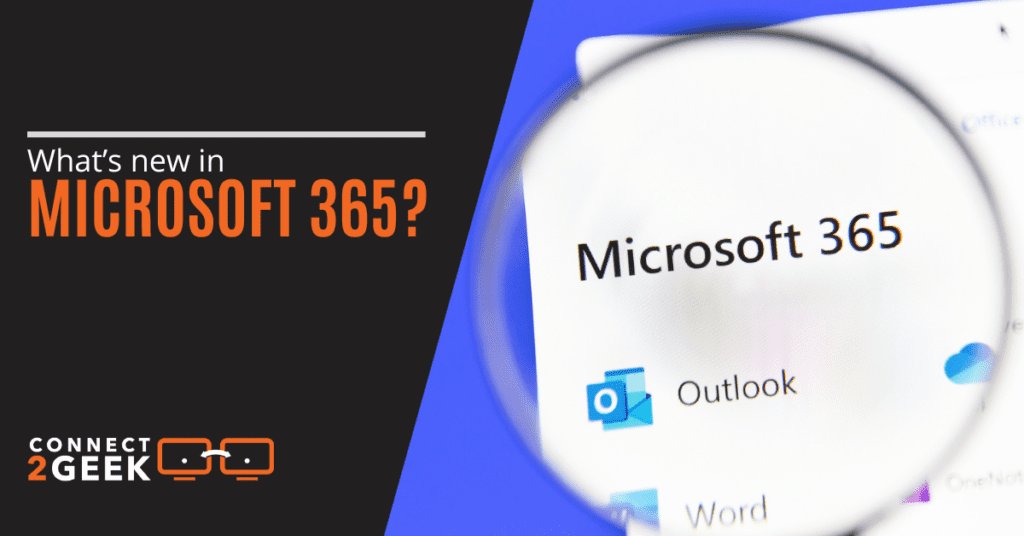
In the past few years, businesses have learned about the possibility of having virtual offices and access to markets through various digital platforms. They have also rapidly requested IT experts to help set up the digital platforms required.
Organizations now have a wide range of expansion opportunities, thanks to the new digital era that allows a more flexible and wide-reaching approach to work. Approximately 63% of high-growth organizations use the hybrid work model, and 55% of employees wish to work remotely. Microsoft has championed various tools that enable users to take advantage of remote and hybrid work schedules.
Microsoft 365 is designed to explore opportunities and modern working styles. It is a cloud-based service available to both business and home users. There are numerous benefits of subscribing to the service which include team communication tools and online collaboration. There are always new features being released along with regular upgrades in Microsoft 365. Read further to find out what’s new in this popular cloud platform.
Microsoft 365: New Features and Updates.
Microsoft 365 offers cloud storage, the core Office apps, and many other features. There is a suitable app for everybody whether individual, small, medium, or large organizations. Below are some of the new features and updates to look out for in Microsoft 365:
Microsoft Feed
Microsoft Feed gives you access to a variety of significant content from across Microsoft 365, assisting you in finding and learning about individuals and interests that are important to your line of work. You will only view contents or documents that have been directly shared with you or that you have access to because the feed is exclusive to you. Microsoft Feed is proposed to be generally available from January 2023.
Microsoft 365 Admin Center
To enhance a top-notch experience, Microsoft has introduced new features to the Microsoft 365 Admin Center. Some of these include
- New Ways to Find Advanced Deployment Guides.
Microsoft has updated the search tool, layout, and recommendations so that finding step-by-step guides for products deployed is easier in the Admin Center, as well as the setup.microsoft.com website.
- Feature Release Status for Organizations in Message Center
With the help of this tool, customer administrators can view the status of the Microsoft Teams, Outlook web, and Microsoft Admin Center features. To effectively plan for change, the release status will provide information on features that are scheduled, rolling out, or completed.
- Visio Usage Report
To assist clients in comprehending how Microsoft Visio is used within their organization, a new report will be made accessible by January 2023.
- Tenant-level Analytics for Power Automate
Administrators can now track inventories of cloud flows used for automation procedures across the enterprise and monitor consumption at the tenant and environment levels using out-of-the-box reports.
Microsoft Forms
With the new features in Microsoft Forms, users will be able to distribute forms or surveys to wider groups. You can use this to distribute information within your company to distribution lists, and specific users.
To avoid interrupting the flow of work, an email notification tool has also been integrated into the software.
Microsoft Stream
A new feature called “Help” has been added to the video service to make it easier for users to find support and help in the database. You can also report technical difficulties with the playback of audio or video files.
If you haven’t already, you may wish to start using Microsoft Stream to improve your contemporary workplace. To increase productivity and job quality, share recordings, presentations, and videos.
Microsoft Teams: Mute Meeting and Custom Web Background
Microsoft has added features to improve its user experience and account for changes in the modern office setting.
With the mute meeting feature, users can now mute any background noise during calls to avoid interruptions. This is done to maintain a clear audio stream during crucial sessions.
On desktop versions, custom backgrounds are now accessible. Additionally, pre-loaded backgrounds can be picked to customize the meeting environment.
Account Switching for Microsoft 365 Web Apps
With this upgrade, users can now sign into numerous personal and work accounts on Microsoft 365 web apps using the same browser. Additionally, they can transition between accounts without having to sign out and sign back in again.
Microsoft Viva Learning
Today, learning management systems like Cornerstone OnDemand, SAP SuccessFactors, and Saba Cloud can connect with Microsoft Viva. implying that users’ portal tasks and courses are easily accessible. Employees will also be able to receive notifications and reminders for new assignments. Additionally, it will improve the capacity for searching, discovering, and sharing content on a bigger scale.
Get Professional Support for Microsoft 365
Connect2Geek can assist your Treasure Valley area company with Microsoft 365 customization and support.
Contact us at 208-468-4323 or reach us online.
